This guide will show you the two variants of the camera modes – Default and Close, available in the Next-Gen update of The Witcher 3 Wild Hunt and will help you decide which one to use and when!
The Witcher 3 Wild Hunt Next-Gen Update arrived on December 14th, 2022. As of this patch, labeled 4.0 in-game, you have the ability to choose from two camera angles and positions as you play.
The old camera position and angle – far behind Geralt, looking almost from the top, are still available. A brand new alternative camera mode was added – a much closer, over-the-shoulder view with Geralt to the left from the center of the screen.
You might have seen a similar camera mode to the newly available Close camera mode before. A similar position of the camera was available through a user-made mod. Since Mods are only available to PC players, this feature was never accessible to PlayStation and Xbox players, sadly.
In the Next-Gen Update CD PROJEKT RED added this camera directly into the game.
How to access and change the Camera Mode
The new camera distance option is listed as exclusive to PC and Next-Gen consoles only. If you play the game on something else, you will not have the ability to switch between the Default and new Close camera distance options.
You can choose between the Default and Close camera modes at any point. You can be in the game or out in the main menu without actively playing. There are no limits to when and how often you change these.
Here is how to do it:
- Pause the game and navigate to Options from the main menu on the left-hand side.
- Open the Gameplay Tab in the Options Menu and scroll down a little bit.
- Choose Default or Close camera for Exploration, Combat and Horse Riding.
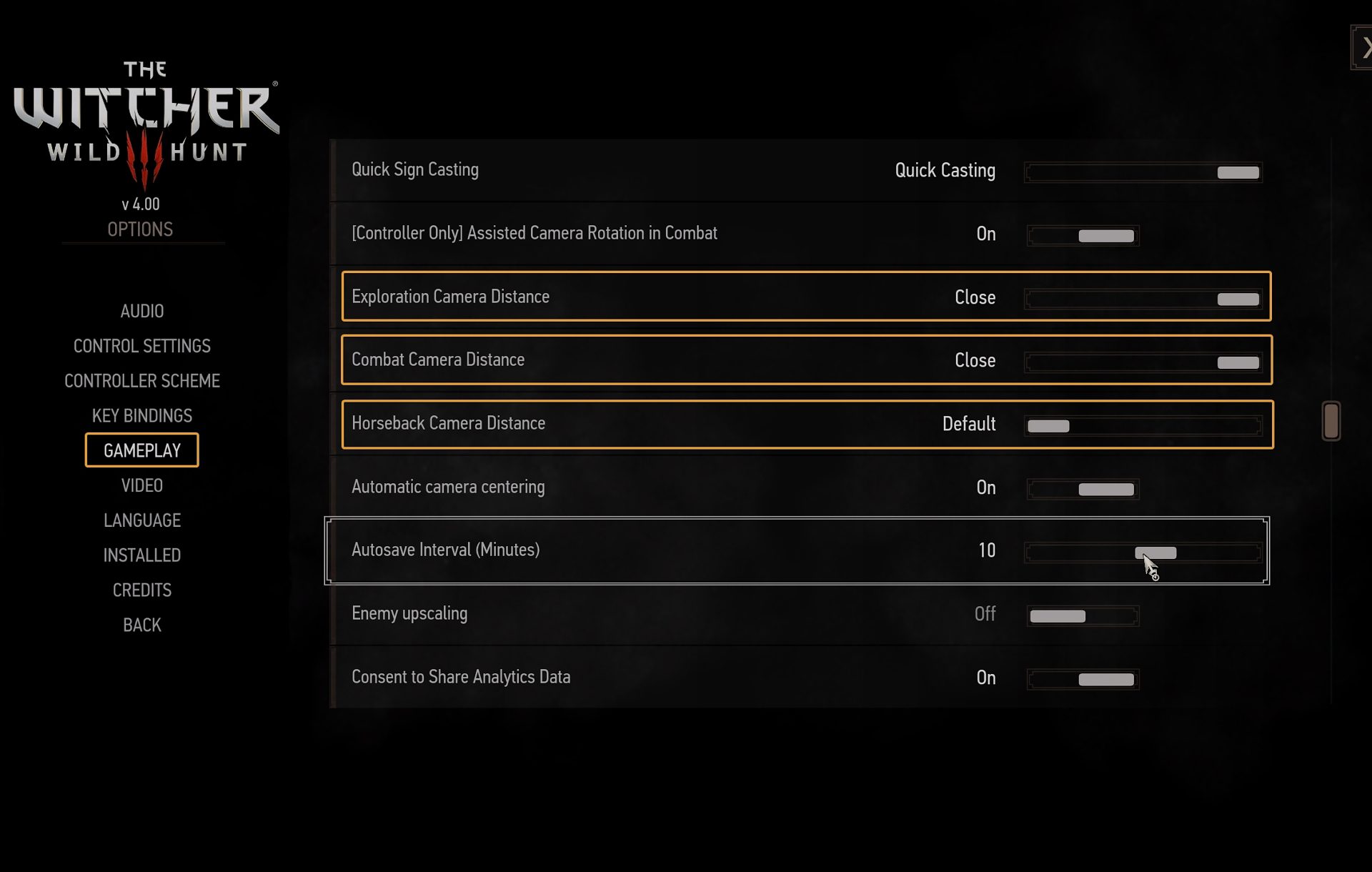
Interesting fact: The Developers revealed that they did not intend for the new camera mode to be an actual new feature in the Next-Gen update. This happened kind of accidentally. While testing and playing internally, the developers tried this close camera and everyone enjoyed it. So they decided to add it permanently as an option. Most of the new features and improvements are optional and you can switch back to the Classic setup if you prefer to do so.
When you log in to the game for the first time after installing the Next-Gen Update, the Close camera will be set as your active one.
You can choose between the Default and Close Camera Modes for three different types of activities in the game:
Exploration Camera Distance
When you are exploring the world, walking or running around The Continent. This includes any and all activities that are not Combat and Horse Riding.


Combat Camera Distance
This camera mode is activated when Geralt enters combat. It doesn’t matter if you initiate it or get surprised by an enemy. As soon as you enter combat, this camera kicks in.


Horseback Camera Distance
This camera is active while you are on the back of your horse Roach. Whether you stroll around the roads or gallop chasing something (or someone), it doesn’t matter. As long as you are on top of Roach, this view kicks in.


Which Camera Mode to use and When
You know what I am about to say, right? This is a personal choice. As a veteran player with about a thousand hours of playtime with The Witcher 3 and a ton of video and written content being my back, I can safely say that… I love the new Close camera!
If you are new to The Witcher 3 or are having trouble deciding which one you want to stick to, below I have a few thoughts followed by my recommendations on each camera mode.
Combat Camera Recommendation
Combat takes a bit of getting used to it. The Default Camera allows you to see a much large portion of the terrain around Geralt. This is advantageous when you are fighting multiple enemies.
The Close camera, however, offers a brand new look at the combat. The creatures look better, thanks to the new textures and other graphics updates. But the best part is that you feel more involved, and more engaged with the combat. Many modern games offer this type of close-view camera and this is for a reason.
You sacrifice a bit of viewability, but better immerse yourself into the action. After you get used to it, I am certain you will not want to go back. It may take between a few minutes up to a couple of hours of gameplay. Give it a try. I think you will not regret it.
Horseback Camera Recommendation
The one activity I do not like the Close camera for is when riding Roach. You ride your horse to speed up the process of moving from point A to point B. Therefore your horse gallops. CD PROJEKT RED showed us amazing visuals of Geralt strolling casually on his horse, but when running, the camera angle gets weird, even ugly.

This effect is not present, at least not for me, when running using your feet. The camera angle is not too distorted and I personally enjoy this very much.

Keep in mind that if you enter Combat while riding Roach, the camera will not switch to the Combat Camera Distance. It will remain whatever you have chosen it to be for when you are on a horseback. The Combat Camera Distance is only when you are on foot.
Exploration Camera Recommendation
Because I have played the game for so many hours over the years in the Default mode, I personally love the different view of the Close camera while out of combat and walking or running around.

The Close camera gives you a new perspective from which you see things differently. The new textures and graphical fidelities definitely strengthen the feeling that you are not just looking from behind Geralt, but you almost feel as if you are looking through his eyes.
I find it a bit annoying when I run. The camera is too close to Geralt and when he runs, his feet appear to almost hit the camera and the distortion angle is a little annoying. Thankfully, armor like the Bear School Witcher set help to mitigate this issue for me, heh

You may find it disorienting when your camera switches from Default to Close when you enter Combat. This is yet another reason I prefer and recommend the Close Camera Distance for Exploration.
Exploring with the Default Camera has some advantages as well. When you are further back from Geralt’s figure, less of the beautiful environment and vistas are blocked by his body. I personally strongly prefer the Close camera. It makes me see the same places from a new perspective.
Camera Modes Video Demonstration
I have recorded a short video to demonstrate the effects of the different camera modes and how they interact with each other. The camera switches from Close to Default smoothly if you opt to have one type of camera for one activity and different camera type for another activity. But it’s better to have a look for yourself.






