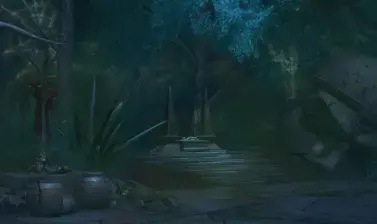This guide will explain what makes the Enhanced dyes in SWTOR unique, how their availability is limited and why that might be, show you what each new shiny dye looks like from all angles, and offer a few tips on creating a good outfit that uses one.
Table of contents
With 7.4, Broadsword added tech that allows them to modify the specularity of a given material independently from its color. They are using this tech to sell fancy dyes that not only change the color of the designated part of the armor but also alter its specularity in a specific way.
Specularity is the trait that governs how well the material reflects light, so altering the specularity value can make something look more reflective and shiny, like polished plate armor, or more dull and matte, like normal fabric, or anything in between.
Enhanced Dye Availability
The Enhanced dyes, or as we like to call them, Shiny dyes, have more limited availability. Initially, they were only going to be available for sale in the CM during the winter Life Day event, but Broadsword changed their plans.
Sometimes, a version with inverted colors is available for direct sale; sometimes, you can buy both as a bundle. Pricing-wise, the individual ones cost 900-1050 CC, while the bundles costs 1050-3950. Yes, your sticker shock is reasonable because these dyes are consumed on use and cannot be unlocked in collections.
All dyes are 50% off in perpetuity, so you can purchase any of the non-enhanced dyes for 875 CC.
Why is Enhanced Dye availability limited
Out of the 3 dyes released after the initial batch, 2 of them were explicitly released around the same time as a holiday and featured colors associated with that holiday (Red and Pink for Valentine’s Day and Green and Gold for St. Patrick’s Day).
The third retains a commemorative vibe, as it matches the colors of SWTOR’s recreation of the infamous speeder bikes used by the cyborg biker teens in The Book of Boba Fett.
Now, they have returned to offering dyes that are not holiday-themed, so perhaps they’re just playing it by ear. The dyes could be a marketable stepping stone on the way to a larger character customization revamp, as it’s clear the devs know both that Space Barbie is popular and that the existing customization system has significant limitations.
The failed flagship live-service game from EA, Anthem, which Bioware Austin helped develop, has a far more robust armor customization system. It allows players to change the color (dye) and material (specularity + texture) of 6 different layers (3 hard, 3 soft) unified across the entire armor set, which was comprised of 4 customizable pieces (head, chest, arms, legs), and alter the wear state and apply decals of the set.
Monetization in Anthem was handled by selling access to new materials, decals, and armor sets in the cash shop, similar to how you can buy species customizations in SWTOR, so they could easily supplant dye sales with material unlocks.
Catalog of All Enhanced Dyes in SWTOR
This section will show you what each of the shiny dyes looks like from each side on either the Callous Conqueror or Mythosaur Hunter armor sets on a Body Type 2 Male and Body Type 3 Male, along with comparisons to the undyed set and a high-contrast dye. The available Enhanced dyes include:
 Base Sets
Base Sets
I opted to use the Callous Conqueror’s armor set initially because it’s one of the most popular armors in the game and features a good mix of the strengths and weaknesses of these new dyes.


However, these dyes are not appropriate for every armor, including Callous Conqueror. It’s disingenuous to ignore the extreme weaknesses of these dyes, but it’s just as disingenuous to ignore the extreme strengths.



I decided to switch to Heta Kol’s Mythosaur Hunter armor set partway through because I’ve shown enough examples that almost everyone gets the point.


A catalog for these dyes isn’t as useful if you only show the instances where people aren’t going to use them anyway, and the Mythosaur Hunter set is another popular choice that consistently lets these Enhanced Dyes spread their wings. In general, the new bounty hunter armors tend to look pretty good with these dyes.
 Comparative Dye
Comparative Dye
Before we look at the individual dyes, it’s helpful to see both sets with a Deep Orange and Light Blue Dye. You get to see which parts dye to the primary and secondary colors, or don’t dye at all, and also get a sense of the base luster of each color and its effect on the armor when dyed.
Callous Conqueror


Mythosaur Hunter


 Metallic Black and Matte Black
Metallic Black and Matte Black


 Matte Black and Metallic Black
Matte Black and Metallic Black


 Metallic Gold and Chrome White
Metallic Gold and Chrome White


 Chrome White and Metallic Gold
Chrome White and Metallic Gold


 Pearlescent Red and Metallic Black
Pearlescent Red and Metallic Black


 Metallic Black and Pearlescent Red
Metallic Black and Pearlescent Red


 Metallic Red and Metallic Pink
Metallic Red and Metallic Pink
Released on February 14th, 2024 to celebrate Valentine’s Day.


 Pearlescent Green and Metallic Gold
Pearlescent Green and Metallic Gold
Released with 7.4.1, shortly before March 17th to celebrate St. Patrick’s Day. The greens can have a purple undertone on some armors.


 Pearlescent Purple and Metallic Gold
Pearlescent Purple and Metallic Gold
The Pearlescent Purple and Metallic Gold dye is part of the subscriber track for Galactic Season 6 at level 99, so your armor can match the colors of the infamously iconic S-100 Turbo Boxxer speeder bike. You can only obtain up to 1 of this dye per server. Ever. Use it wisely.


 Pearlescent Blue and Pearlescent White
Pearlescent Blue and Pearlescent White


 Pearlescent White and Pearlescent Blue
Pearlescent White and Pearlescent Blue


 Chrome White and Metallic Black
Chrome White and Metallic Black


 Metallic Black and Chrome White
Metallic Black and Chrome White


 Primary Metallic Red
Primary Metallic Red
You receive packs of 5 of each of the Primary and Secondary Metallic Red Dyes in the mail alongside the Vectron 240R Firebolt mount on each toon when you purchase the Master the Fight: Firebolt Edition Bundle, available only from July 30th to September 23rd, 2024. Since you can just make a new toon to get more dyes, they are effectively unlimited.




 Secondary Metallic Red
Secondary Metallic Red
You receive packs of 5 of each of the Primary and Secondary Metallic Red Dyes in the mail alongside the Vectron 240R Firebolt mount on each toon when you purchase the Master the Fight: Firebolt Edition Bundle, available only from July 30th to September 23rd, 2024. Since you can just make a new toon to get more dyes, they are effectively unlimited.




 Metallic Brass and Metallic Copper
Metallic Brass and Metallic Copper
The Metallic Brass and Metallic Copper dye is part of the subscriber track for Galactic Season 7 at level 99. You can only obtain up to 1 of this dye per server. Ever. Use it wisely.




 Primary Metallic Yellow Dye
Primary Metallic Yellow Dye
You receive packs of 5 of each of the Primary and Secondary Metallic Yellow Dyes in the mail alongside the Vectron 240R Starbolt mount on each toon when you purchase the Master the Fight: Starbolt Edition Bundle, available only from November 15th, 2024 to January 14th, 2025. Since you can just make a new toon to get more dyes, they are effectively unlimited.




 Secondary Metallic Yellow Dye
Secondary Metallic Yellow Dye
You receive packs of 5 of each of the Primary and Secondary Metallic Yellow Dyes in the mail alongside the Vectron 240R Starbolt mount on each toon when you purchase the Master the Fight: Starbolt Edition Bundle, available only from November 15th, 2024 to January 14th, 2025. Since you can just make a new toon to get more dyes, they are effectively unlimited.




 Chrome White and Metallic Gray
Chrome White and Metallic Gray



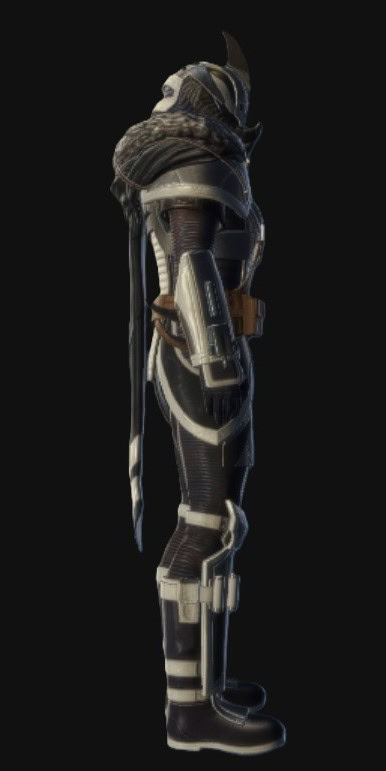
 Metallic Gray and Chrome White
Metallic Gray and Chrome White

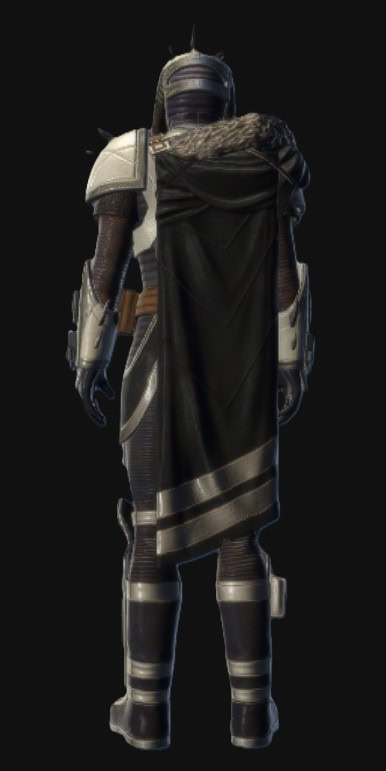


 Matte Gray and Metallic Dark Blue
Matte Gray and Metallic Dark Blue
The Matte Gray and Metallic Dark Blue Dye is part of the subscriber rewards track for Galactic Season 8. You can also purchase one for 3 Galactic Seasons Tokens.




 Matte Gray and Metallic Light Copper
Matte Gray and Metallic Light Copper
The Matte Gray and Metallic Light Copper Dye is part of the subscriber rewards track for Galactic Season 8. You can also purchase one for 3 Galactic Seasons Tokens.

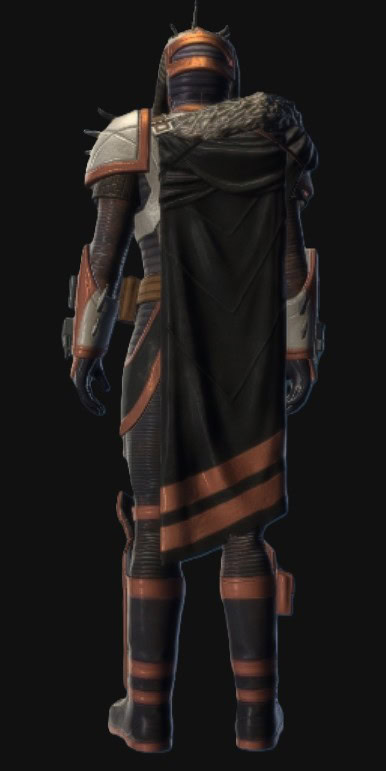


 Metallic Dark Blue and Matte Gray
Metallic Dark Blue and Matte Gray
The Metallic Dark Blue and Matte Gray Dye is part of the subscriber rewards track for Galactic Season 8. You can also purchase one for 3 Galactic Seasons Tokens.



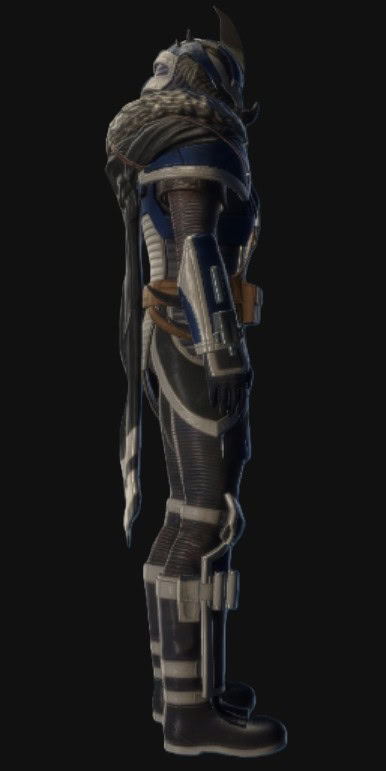
 Metallic Light Copper and Matte Gray
Metallic Light Copper and Matte Gray
The Metallic Light Copper and Matte Gray Dye is part of the subscriber rewards track for Galactic Season 8. You can also purchase one for 3 Galactic Seasons Tokens.

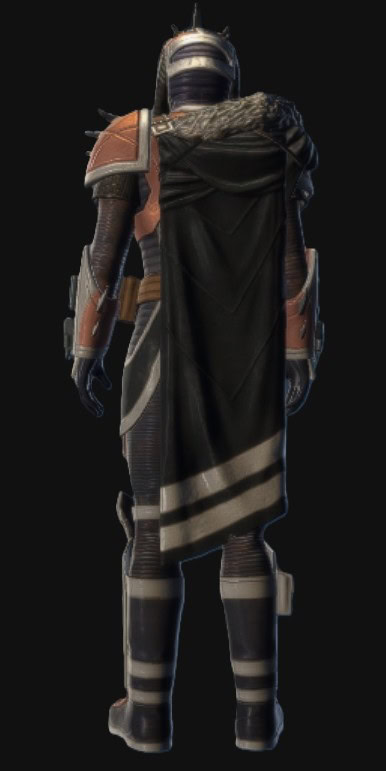

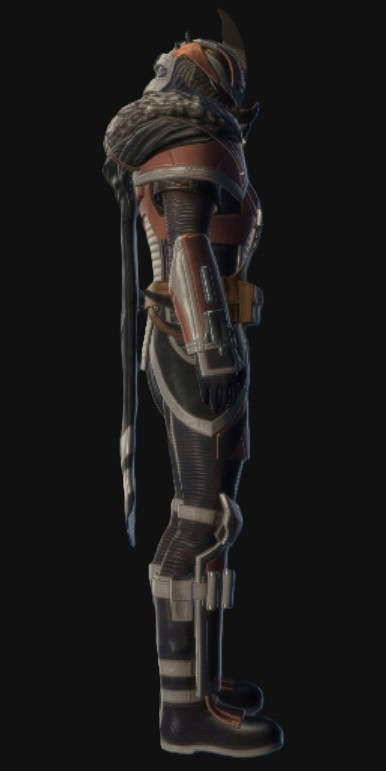
 Primary Chrome Silver Dye
Primary Chrome Silver Dye
You receive packs of 5 of each of the Primary and Secondary Chrome Silver Dyes in the mail alongside the Storm I mount on each toon when you purchase the Master the Fight: Storm I Edition Bundle, available only from April 29th, 2024 to June 17th, 2025. Since you can just make a new toon to get more dyes, they are effectively unlimited.




 Secondary Chrome Silver Dye
Secondary Chrome Silver Dye
You receive packs of 5 of each of the Primary and Secondary Chrome Silver Dyes in the mail alongside the Storm I mount on each toon when you purchase the Master the Fight: Storm I Edition Bundle, available only from April 29th, 2024 to June 17th, 2025. Since you can just make a new toon to get more dyes, they are effectively unlimited.




 Black and Metallic Purple Dye Module
Black and Metallic Purple Dye Module


 Metallic Purple and Black Dye Module
Metallic Purple and Black Dye Module


 Chrome Silver and Satin Silver Dye Module
Chrome Silver and Satin Silver Dye Module


 Satin Silver and Chrome Silver Dye Module
Satin Silver and Chrome Silver Dye Module


 Metallic Gold and Metallic Red Dye Module
Metallic Gold and Metallic Red Dye Module


 Metallic Red and Metallic Gold Dye Module
Metallic Red and Metallic Gold Dye Module


 Black and Vulcanized Black Dye Module
Black and Vulcanized Black Dye Module


 Vulcanized Black and Black Dye Module
Vulcanized Black and Black Dye Module


 Vulcanized Red and Gray Dye Module
Vulcanized Red and Gray Dye Module
You receive a pack of 5 in the mail alongside the GDU MG Droid Carrier mount and other digital items alongside a Subscription and Cartel Coins by purchasing the Master the Fight: Mobile Marked Edition Bundle. This bundle is only available from November 25th, 2025 to January 13, 2026. Since you can just make a new toon to get more dyes, they are effectively unlimited.


 Gray and Vulcanized Red Dye Module
Gray and Vulcanized Red Dye Module
You receive a pack of 5 in the mail alongside the GDU MG Droid Carrier mount and other digital items alongside a Subscription and Cartel Coins by purchasing the Master the Fight: Mobile Marked Edition Bundle. This bundle is only available from November 25th, 2025 to January 13, 2026. Since you can just make a new toon to get more dyes, they are effectively unlimited.


Tips for Making Cool Outfits with Shiny Dyes
As you can see, it’s easy to flush a bunch of money down the drain on a consumable by completely ruining an outfit with one of these shiny dyes, but it is possible to make something that looks pretty sick, too!

In my opinion, the dyes work best to amplify existing effects. For example, suppose you have a dye that changes secondary elements to have a metallic effect. In that case, it will tend to look the best on armor sets that mostly have a lot of secondary elements that already look somewhat shiny.
They also work well on sets that feature fewer dyable regions because the shininess is so overpowering and works better as an accent.

If you attempt to make a piece of fabric look metallic, the best you can hope for is something vaguely reminiscent of silk, leather, or latex. However, it’s far more likely to end up looking wet or just plain weird.
Since many of the actual metal bits aren’t dyable or are the only dyable parts on the outfit, I highly recommend using a shiny dye that matches or complements the undyable bits.
We have a beginner-friendly guide explaining the difference between gear and an outfit if you are new to the game. If you are ready to make some investments (both time and resources) in an awesome new look for your character, our guide on how to create a unique and original outfit will come in handy!
How to Preview a Dye Before you Buy it
The Cartel Market allows you to preview most items before you purchase them. This is the case with most dyes, including the Enhanced dyes as well, though you cannot preview an item inside a pack or bundle unless you find one for sale on the GTN or can otherwise get someone to link the dye to you, assuming you know of its existence.
To preview a dye (or any other item from the Cartel Market), follow these steps:
- Open the Cartel Market Store.
- Select the item you want to preview.
- In the bottom right corner, open the “Show Items” tab.
- Click on the “Preview” button.
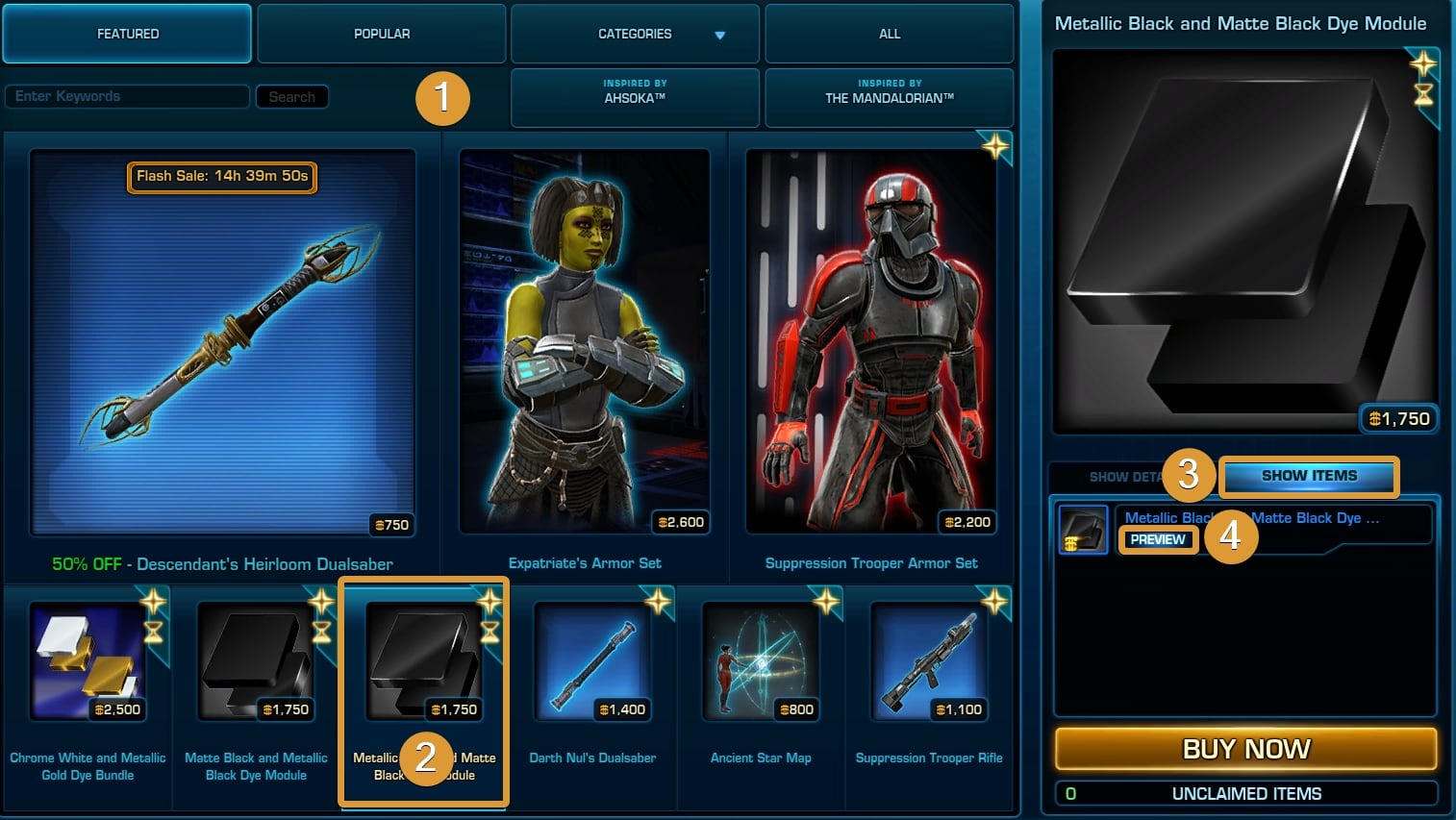
The Preview window will open, and you will see the effects of the selected dye on your character’s outfit. The dye you are previewing will be placed in the Dye Slot at the bottom right of the Preview Window.


















 Base Sets
Base Sets Metallic Gold and Chrome White
Metallic Gold and Chrome White